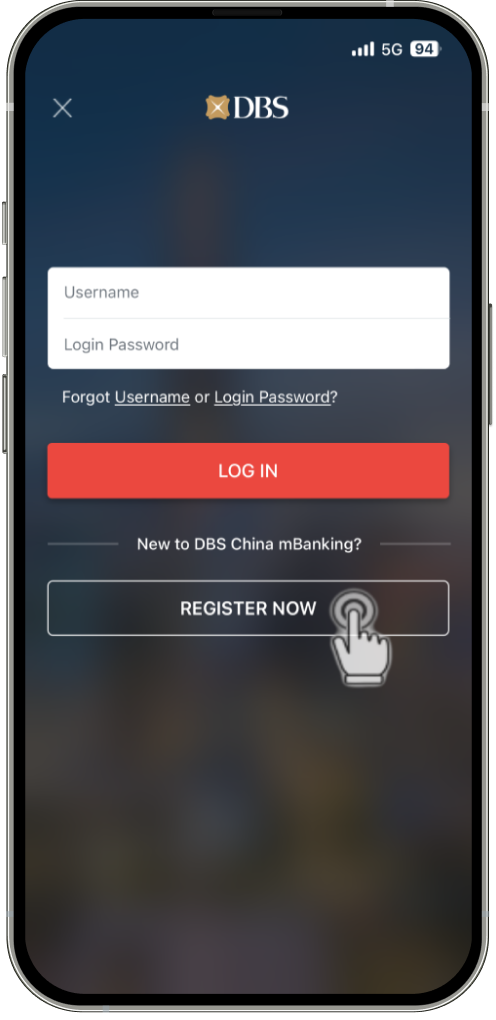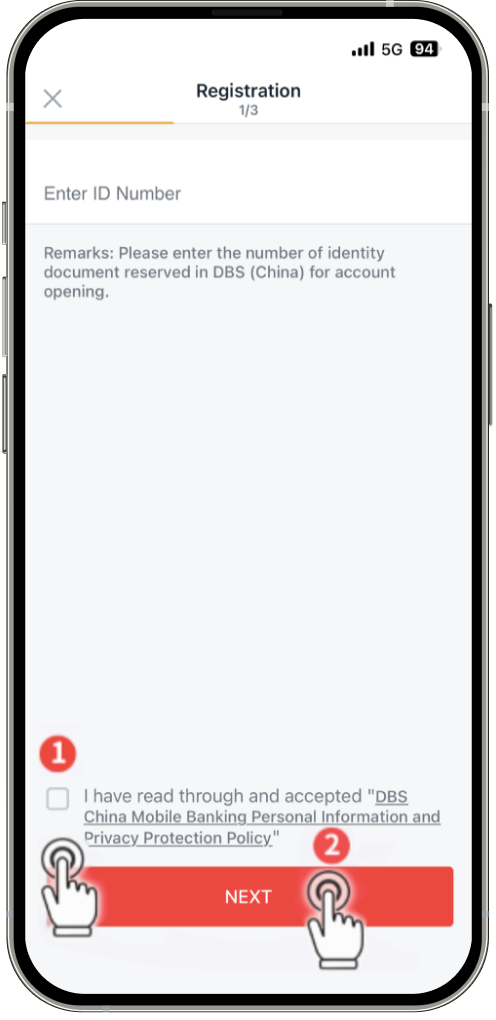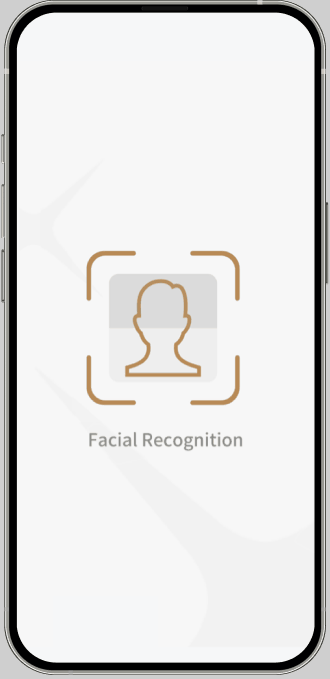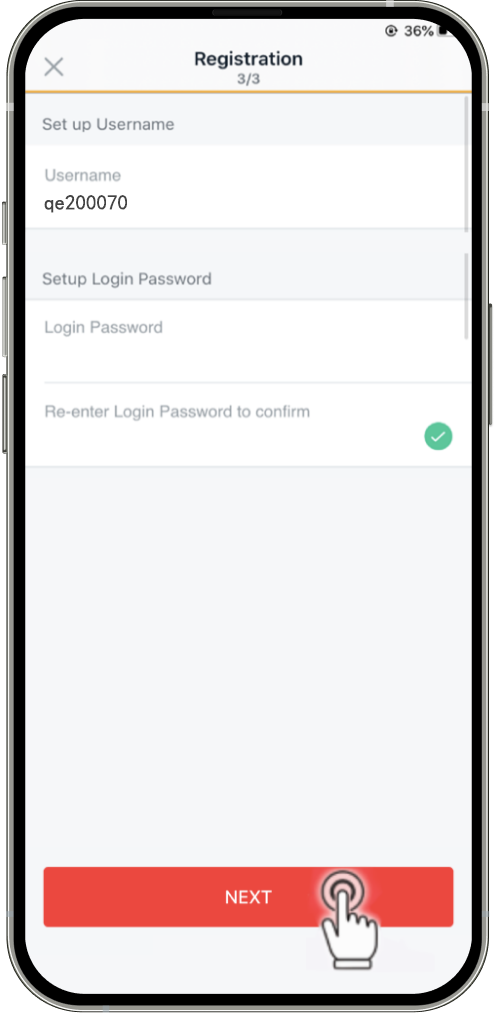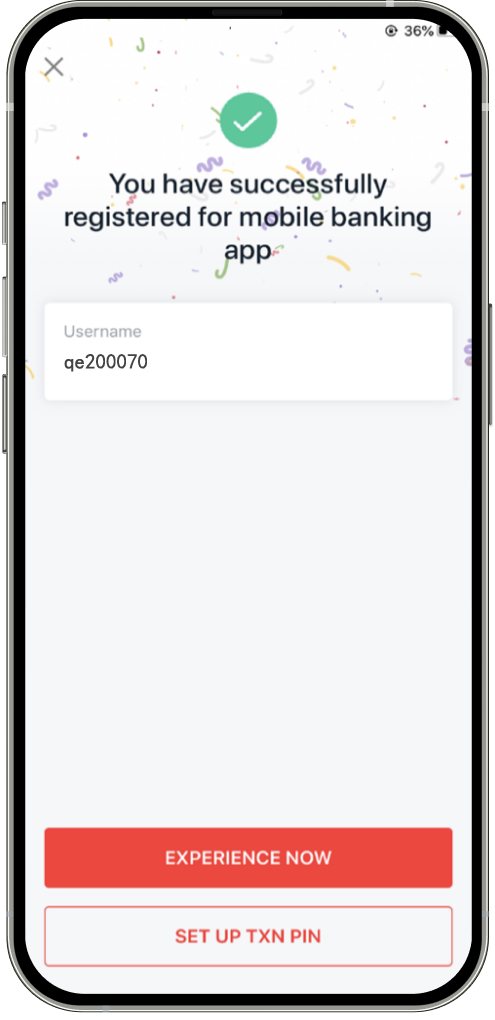Enjoy the faster and more convenient way to bank on the go
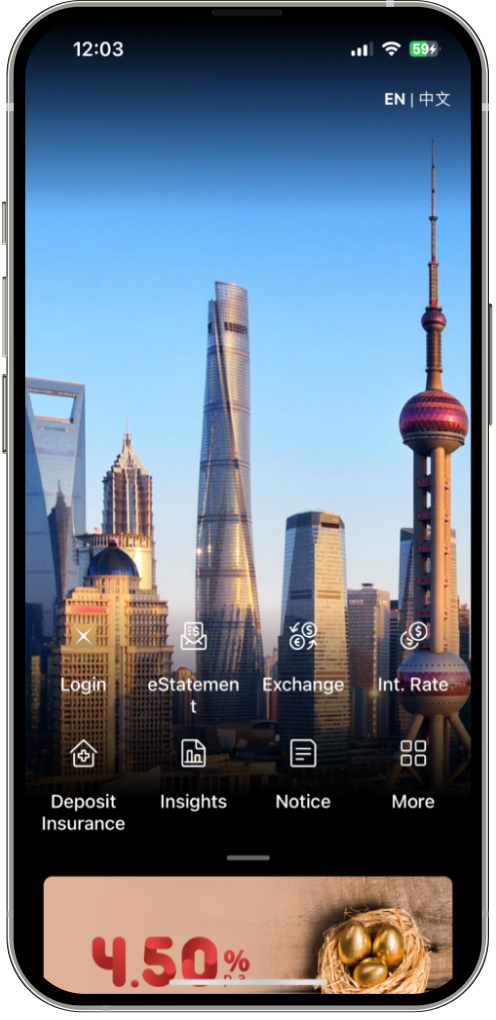
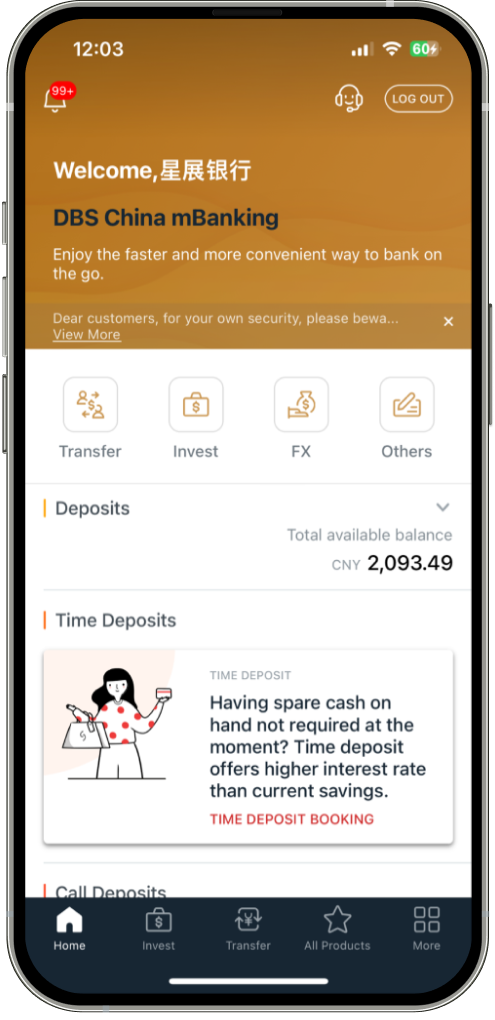
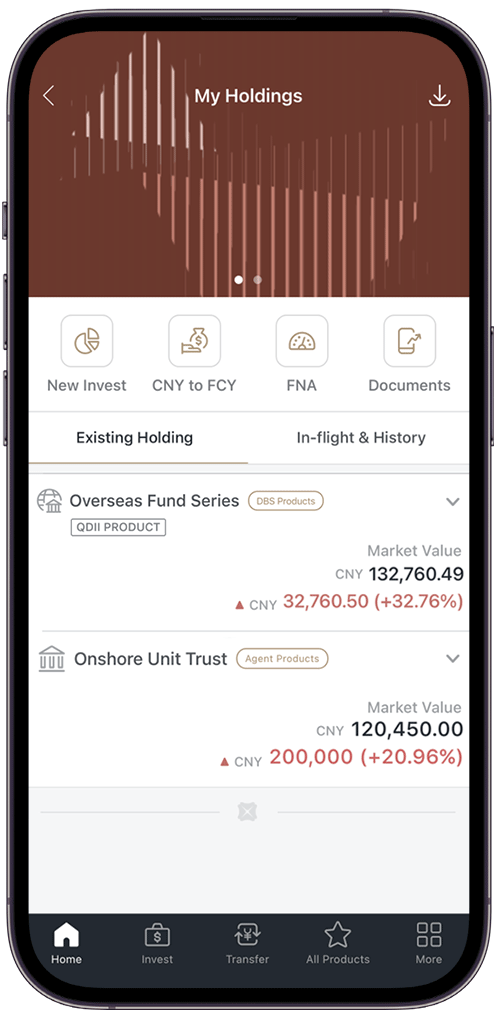
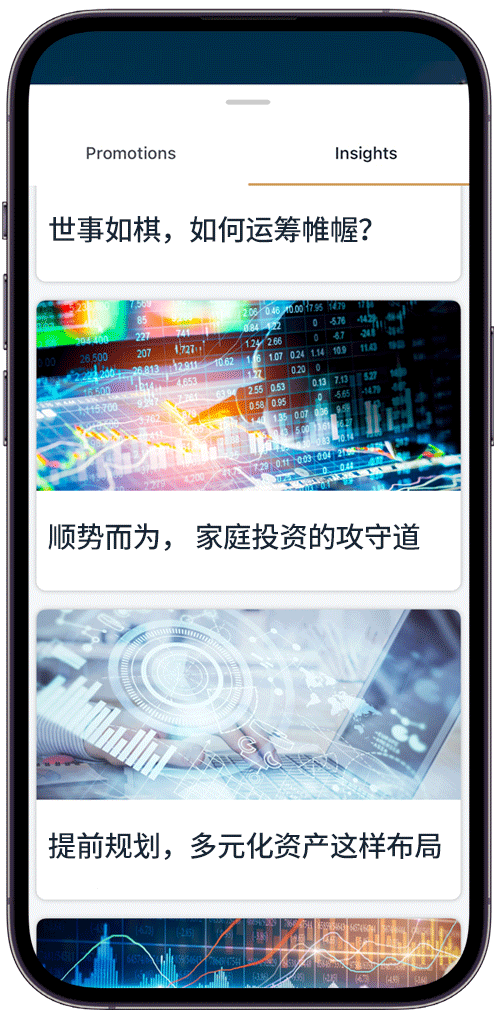

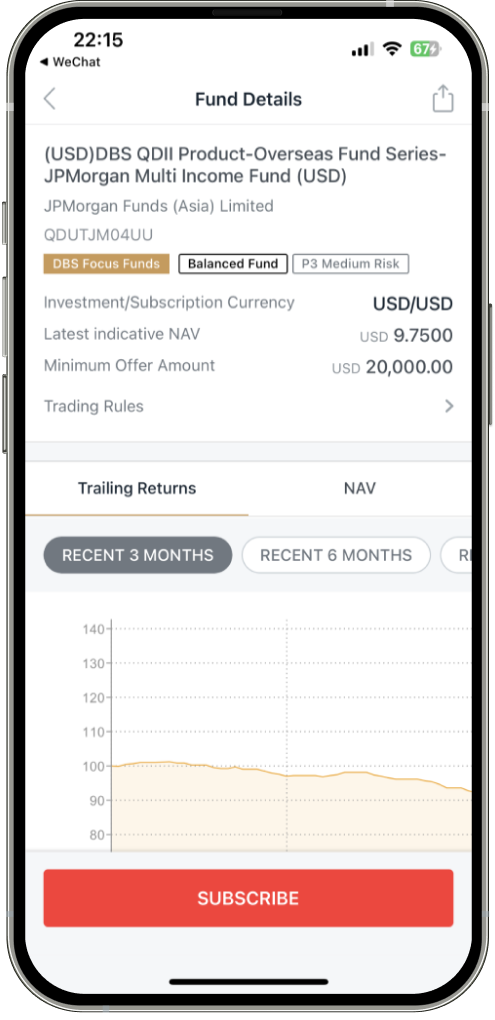
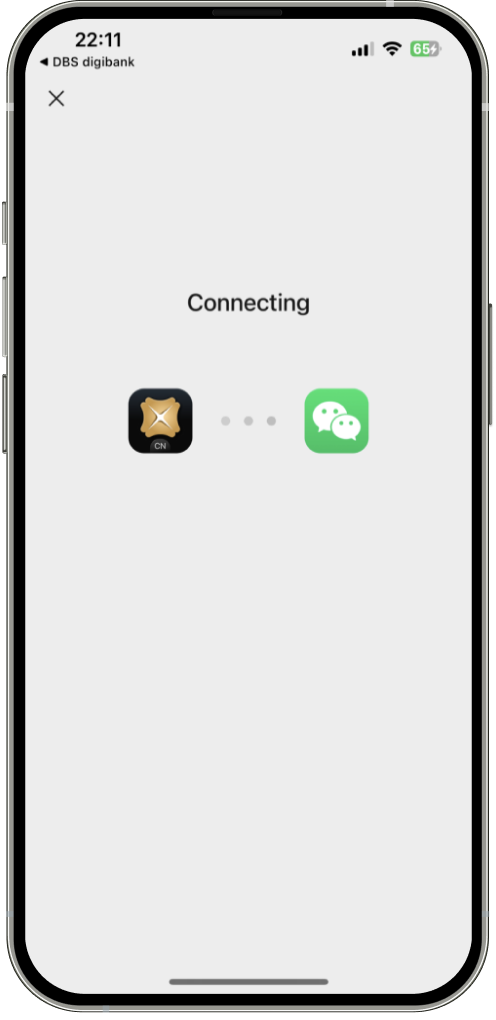
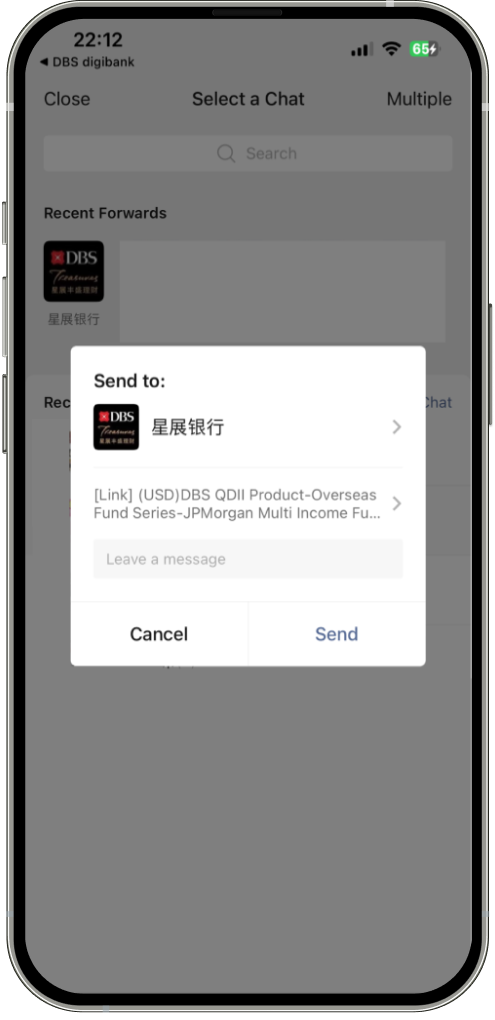
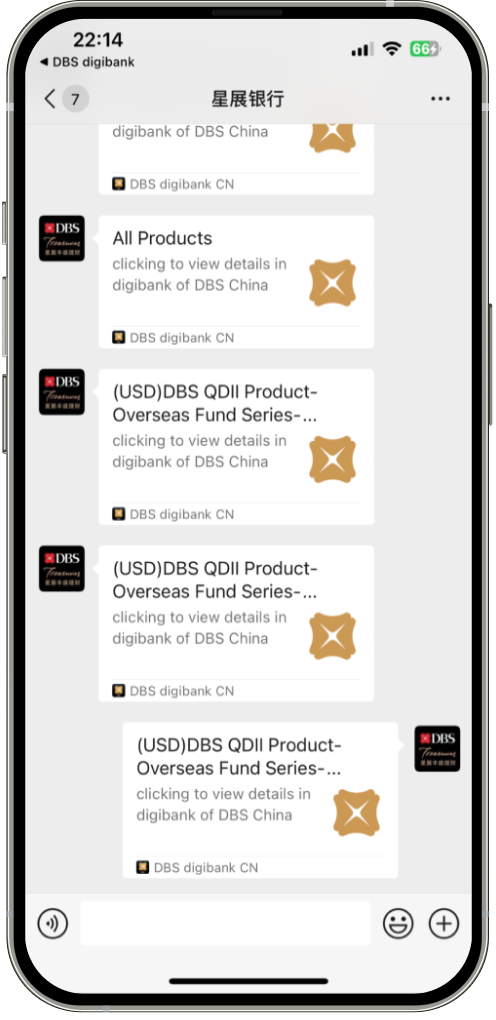
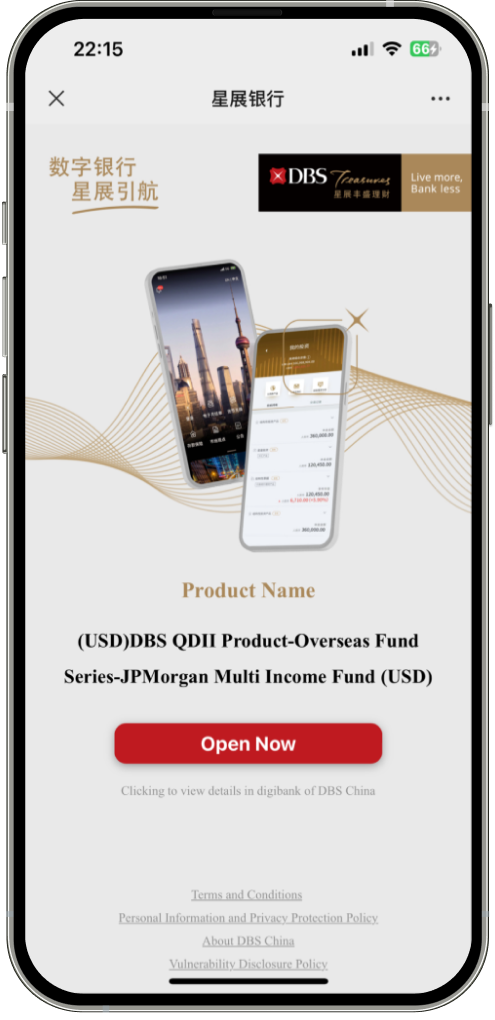

Get intuitive banking in your hands
- DBS digibank makes everything simple and seamless, from managing your wealth and acting on opportunities, to everyday banking. All while on-the-go.

Your Portfolio at a glance
- Overview of your asset, holdings and performance
- Detailed view of transactions – sortable by date

Deep insights for sharper decisions
- Buy, hold, or sell – you can decide as quick as the market moves

Easy Authentication
- Transaction authentication at your fingertips
- Simple log in with your Face/Touch ID

Powerful URL Sharing
- Your friends can be directed to the page shared by you

Get intuitive banking in your hands
- DBS digibank makes everything simple and seamless, from managing your wealth and acting on opportunities, to everyday banking. All while on-the-go.

Your Portfolio at a glance
- Overview of your asset, holdings and performance
- Detailed view of transactions – sortable by date

Deep insights for sharper decisions
- Buy, hold, or sell – you can decide as quick as the market moves

Easy Authentication
- Transaction authentication at your fingertips
- Simple log in with your Face/Touch ID

Powerful URL Sharing
- Your friends can be directed to the page shared by you
Get intuitive banking in your hands
Your Portfolio at a glance
Deep insights for sharper decisions
Easy Authentication
Powerful URL Sharing