- Solutions
- Cash Management
- DBS DigiDocs
DBS DigiDocs
Digital solution for your cross-border payments and collections
- Solutions
- Cash Management
- DBS DigiDocs
DBS DigiDocs
Digital solution for your cross-border payments and collections
A digital solution fully digitizes and automates cross-border payments and collections.

Digital
No more paper submission, the whole process is electronic, support the online declaration

Intelligent Doc Check
Use AI to speed up document check

One-stop platform
One-stop integrated platform, offer Cross-border payment + electronic documents + foreign exchange + Outward SWIFT gpi, Inward SWIFT gpi + online declaration for Cross-border collection

Quick onboarding
Customers self-service activation in Online Banking IDEAL, free service

Faster
Customers can track cross-border collections and fill in BOP information in IDEAL or IDEAL Mobile, anytime, anywhere, with shorter turnaround time (after customers fill in BOP information online, the collection of Goods Trade & equivalent to less than US$50,000 Service Trade will be credited at real-time without manual intervention)
Cross-border Payments for Importers
You can submit your payment instructions and supporting documents digitally to DBS. Upon real-time validation of your documents, outward remittance under Goods Trade is made to your overseas beneficiary.
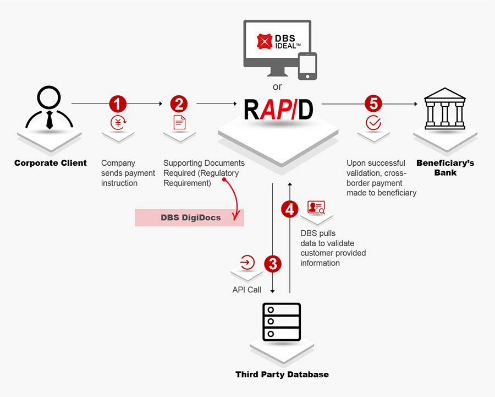
Cross-border Collections for Exporters
Upon receipt of notifications for incoming payments, you input the Balance of Payment (BOP) information and Inward Telegraphic Transfer (ITT) declaration for inward remittance via DBS IDEAL to receive immediate credit into your account.
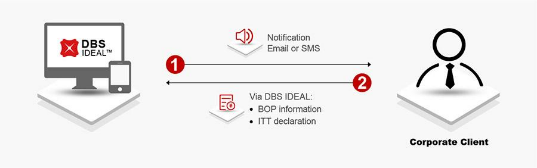
Call us on 400 821 8881 or visit any of our Branches for more details. You may also email us and arrange our Relationship Manager to call you.
| Who is eligible to apply for DBS DigiDocs? | |
| The corporate customers having a good compliance and credit record for foreign currency settlement with DBS are encouraged to apply for this free service. |
