Overseas Remittances
Overseas Remittances
Method 1 DBS Digibank
Suggest you add overseas beneficiary’ details first before making overseas remittance.
- Enter overseas remittance page
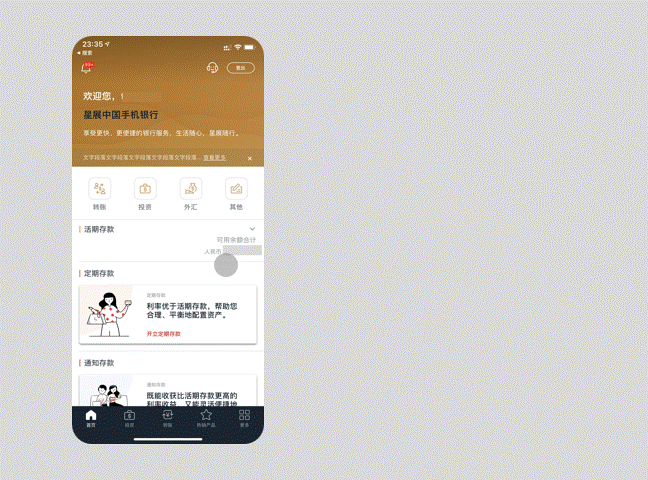
- Add overseas beneficiary
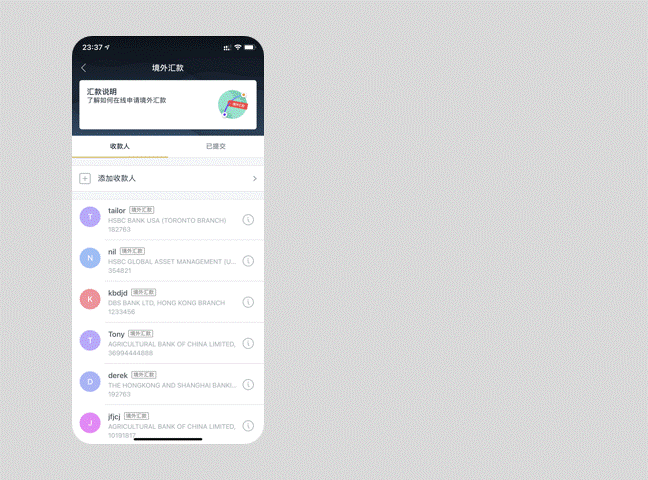
- Overseas Remittance
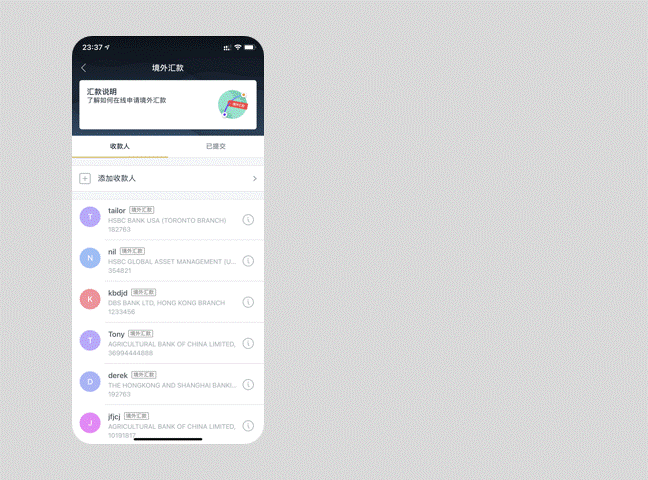
Scan with WeChat to get the Digibank operation steps

Don’t have DBS Digibank yet?
We offer 2 convenient download methods: :
1.Download from Official App Stores
Search for “DBS Digibank CN” from Apple App Store/Huawei App Gallery/vivo App store/OPPO App store/Tencent MyApp(YingYongBao)/Xiaomi GetApps/Honor App Market/Google Play/Baidu App Gallery to download the App.
2.Scan the QR Code to Download
Scan the QR code below to download the application.
Method 2 Facsimile service *
*Note: To use our facsimile service, please apply personally at our branch counter, please ask our branch staff for specific details and instructions, or call our DBS 24-hour Customer Service Hotline: 400 820 8988.
Method 3 Branch Counter
Please come to our branch with your valid ID card and relevant supporting documents for verification.
Make an Appointment
Contact me A Relationship Manager will reach out to you
Visit Branch Visit any of our branches
To learn more, welcome to call our DBS 24-hour Customer Service Hotline:400 820 8988
Related Services
Useful Links
Need Help?
Customer Service & Complaint
Hotline: 400 820 8988
Customer Service & Complaint
Email: [email protected]
Or have someone contact you
Terms and conditionsPersonal Information and Privacy Protection PolicyVulnerability Disclosure Policy
©2022 DBS Bank Ltd.Company registration No. 196800306E- IPv6 Supported |
- 沪ICP备15020237号-2



